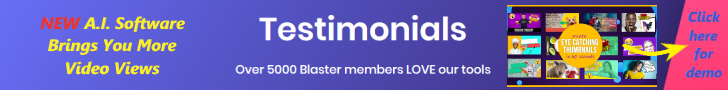Have you found a job posting that asks you to submit your resume via email? Or maybe you’ve decided to approach your dream company directly. If so, you’re probably asking yourself right now — what to write in an email when sending my resume so I will stand out?
Sending your resume attached to a well-written email can be a very effective strategy. It can help you find a way around ATS algorithms that filter out unsuitable resumes before they can even get to an HR employee for evaluation.
So how do you write one?
Before you start writing the email, make sure you know who to address. Knowing the hiring manager’s name will make the email feel more personal and decrease the chance of it being forgotten.
Your resume address should sound professional. Send your resume email early on a Monday morning for maximum effectiveness.
We have provided you with email templates. No matter which one you choose, remember — keep the email short, informative and professional.
Attach your resume and cover letter in the PDF format and name them in a way that makes them easy to find.
After you have written the email and attached the documents, ask someone to proofread it for you to avoid any grammar errors and typos. Lastly, send yourself a test email to check the formatting and test download the files.
After you send in your resume, cover letter and your job application, wait for a couple of days before sending a follow up email.
—
📋 Build a noticeably better resume 👉 https://www.kickresume.com/en/resumes/
📋 Choose from thousands of resume examples 👉 https://www.kickresume.com/en/help-center/cover-letter-samples/
—
3 sample emails for sending your resume to recruiters:
#1 Email Template:
https://docs.google.com/document/d/1E9jNN6nf0UiI1TI_Okfo_4sPidv3B_Urs0kkGWZXhbc/export?format=doc
#2 Email Template:
https://docs.google.com/document/d/1_CmkaTdQHufLvx_P8HOb3OF4H1AXiL5VVhVxGN4ZPKc/export?format=doc
#3 Email Template:
https://docs.google.com/document/d/12MLqn0IROfj0GGZGi8hdHOLyf9fL-0taUC1WJKgCYuM/export?format=doc
—
TIMESTAMPS
00:00 Intro
00:20 A few tips to keep in mind before sending the email
01:20 Email body for sending a resume: Keep it crisp, yet formal
02:28 Attaching files — resume and cover letter
02:50 What should you do before sending your email?
03:16 3 sample emails for sending your resume to recruiters
03:30 Closer
—
✅ AI Resume Checker – Get your resume score now: https://www.kickresume.com/en/resume-…
📱 Kickresume MOBILE APPS: http://onelink.to/n2pb5d
📖 Learn more about resume, cover letter writing & career on our blog:
FOLLOW US:
🇫 Facebook – https://facebook.com/kickresume
📸 Instagram – https://instagram.com/kickresume/
🤝 LinkedIn – https://www.linkedin.com/company/kick…
🐦 Twitter – https://twitter.com/kickresume
—
#resumetips #howtowriteresume #resumeguide #resumesamples #resumeemail #cv
Video Rating: / 5