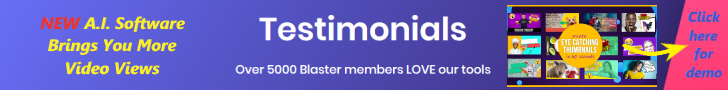Video Rating: / 5
Are you getting the most out of your Gmail account? 🤔 With the Gmail SMTP server, you can send emails from your WordPress site… for free! 💥 Learn more right here 👆
👉Subscribe: https://www.youtube.com/c/Kinsta?sub_confirmation=1
Most people know Gmail for its clean interface and useful features, like search operators and add-ons. But you can also use Gmail for more: the Gmail SMTP server.
With the Gmail SMTP server, you’ll be able to send emails from your Gmail account using other email clients, such as Outlook or Thunderbird. But more importantly, by tweaking the gmail SMTP settings, you can also use the Google SMTP server to send emails from your WordPress site. For free!
This is a really great way to make your WordPress site’s emails more reliable without needing to spend money on a dedicated email sending service. Gmail lets you send up to 500 emails per day, which is more than enough for the vast majority of WordPress sites.
In this video, we’ll cover everything you need to know about the Gmail SMTP server!
ℹ️ About Kinsta
Kinsta is a premium managed WordPress hosting company powered by Google Cloud Platform’s premium tier network and compute-optimized C2 virtual machines, enterprise-level security, a free CDN global edge network with 200+ PoPs, and 24/7/365 support.
👉Learn more about Kinsta’s hosting solutions: https://kinsta.com/wordpress-hosting/
⚙️Dig deeper in Kinsta’s tech stack and features: https://kinsta.com/features
💪New to Managed hosting?
See the benefits when compared to shared hosting or DIY VPS hosting solutions:
👤Follow us:
► https://kinsta.com/blog/
► https://kinsta.com/newsletter/
► https://twitter.com/kinsta
► https://instagram.com/kinstahosting
► https://facebook.com/kinstahosting
_________________________
🕘Timestamps
0:00 Intro
1:01 How to Configure WordPress to Send Emails via Gmail SMTP Server
2:07 Install and Configure Post SMTP Mailer/Email Log
2:55 Create Your Google App
5:30 Add Gmail App Client IDs to Post SMTP Mailer/Email Log
6:14 Send a Test Email
_________________________
📚 Resources
🛠 How to Use the Gmail SMTP Server to Send Emails for Free
► https://kinsta.com/blog/gmail-smtp-server/
👉 To find the Gmail SMTP server, you can use these details:
Gmail SMTP server address: smtp.gmail.com
Gmail SMTP name: Your full name
Gmail SMTP username: Your full Gmail address (e.g. you@gmail.com)
Gmail SMTP password: The password that you use to log in to Gmail
Gmail SMTP port (TLS): 587
Gmail SMTP port (SSL): 465
👉 To find other common (but not universal) Gmail SMTP settings, you can use these details:
Requires SSL: Yes
Requires TLS: Yes
Requires authentication / Use authentication: Yes
Requires secure connection / Use secure connection: Yes
#GmailSMTP
Video Rating: / 5